Ensure your speakers are in phase with the Phase Checker app
Did you know that if your speakers are out of phase the sound quality is affected massively?
Bass is reduced significantly and stereo imaging is lost.
So what is phase? The tl;dr version
Speakers are out of phase if the wires for one of your speakers are connected the wrong way around. When this happens the sound from one speaker cancels out the sound from the other so you get reduced bass and poor stereo imaging.
In other words....not good!
When could this happen?
If you had to connect your speakers with wire with bare ends pushed into a connector or post it's possible to inadvertently connect one speaker 'the wrong way around'. If this happens the speakers will be out of phase and unless you are an experienced audio engineer you might not notice.
So how does this app work?
First connect your iOS device to your sound system so it can play sound through your speakers. You can either use bluetooth or the lightning connector. If your speaker system does not have either of these input options you will not be able to use the app, however bluetooth to analogue adaptors are available and could be used to pass the test tones from the app to your speakers.
If possible place the iOS device evenly between the speakers. Phase cancellation will not occur so much close to the speakers so ensure the device is not too close (except for the new waveform mode, more about that later). Ensure the volume is at a comfortable listening level and if possible ensure there is no background noise to interfere with the scan.
You can then run the app in automatic mode, manual mode or the new waveform mode.
Manual mode
This mode allows you to play the test signal and flip the phase for one side while you either use the metering or listen yourself to detect if the in phase signal is louder than the flipped phase signal.
Automatic mode
This mode plays the same test signal as manual mode but it runs it automatically in a sequence and then analyses the results to report if the system is in phase or out of phase.
Waveform mode
This is a new experimental mode introduced in version 2.0 to help systems that might not work well with the other modes. It plays a sawtooth waveform that has a shape that will look different if viewed out of phase to in phase. Unlike the other modes you must put the device microphone as close to the speaker as possible and after the autolevelling has adjusted capture the waveform into a list. This is done for each speaker. Then if the waveforms line up this indicates the speakers are in phase.
This is an experimental mode because sawtooth waveforms are difficult for speakers and microphones to reproduce accurately. Depending on your system it can be difficult to interpret the results but you can see in the video demonstration although the waveform does not look like a clear sawtooth it is still possible to see if waveforms line up or not.
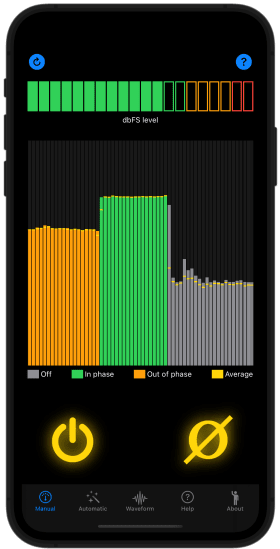
Download
Available on the App Store now.